Midland NAUTICO 3 Guide de dépannage
Naviguer en ligne ou télécharger Guide de dépannage pour Les radios bidirectionnelles Midland NAUTICO 3. Midland NAUTICO 3 Troubleshooting guide Manuel d'utilisatio
- Page / 22
- Table des matières
- MARQUE LIVRES
- Page 2 midlandusa.com 2
- FCC LICENSE 4
- CONTROLS 5
- LCD DISPLAY 5
- BATTERY INSTALLATION 6
- INSTALLING THE BELT CLIP 6
- OPERATING YOUR RADIO 7
- 9
- 9
- NNEEEN 9
- NUN 9
- TROUBLESHOOTING GUIDE 13
- USE AND CARE 13
- SPECIFICATIONS 14
- Model NT3 Series 15
- Page 15 midlandusa.com 15
- Page 16 midlandusa.com 16
- Page 17 midlandusa.com 17
- Page 18 midlandusa.com 18
- Page 19 midlandusa.com 19
- ACCESSORIES 20
- 05/13/13 21
- ACCESSORIES ORDER FORM 22
Résumé du contenu
Model NT3 SeriesPage 10 midlandusa.comKEYPAD LOCKTo avoid accidentally changing the radio setting, press the MENU button 4 times then press an up/down
Model NT3 SeriesPage 11 midlandusa.comROGER BEEP (end of transmission) TONEWhen the PTT button is released, the radio will beep to confirm to other us
Model NT3 SeriesPage 12 midlandusa.comWEATHER (WX) ALERTYour NAUTICO3 has a WEATHER (WX) ALERT function, to enable user to automatically receive weath
Model NT3 SeriesPage 13 midlandusa.comTROUBLESHOOTING GUIDEPROBLEM SOLUTIONNo Power - Check battery installation and/or replace batteriesCannot Recei
Model NT3 SeriesPage 14 midlandusa.comSPECIFICATIONSChannels 57 US, 61 CAN, 57 INT 10 NOAA Weather (WX) Band ChannelsOperating Frequency VHF 156.025
Model NT3 SeriesPage 15 midlandusa.comCHANNEL NUMBER FREQUENCY (MHz)INT CAN US TX RX MODE NOTE19A 19A 156.950 156.950 S20 20* 20 157.000 161.600 D21 1
Model NT3 SeriesPage 16 midlandusa.comCHANNEL NUMBER FREQUENCY (MHz)INT CAN US TX RX MODE NOTE73 73 73 156.675 156.675 S74 74 74 156.725 156.725 S75
Model NT3 SeriesPage 17 midlandusa.comLimited Warranty(United States and Canada)Subject to the exclusions set forth below, Midland Radio Corporation w
Model NT3 SeriesPage 18 midlandusa.comService:If you have a problem which you believe requires service, please first check the FAQ section of this web
Model NT3 SeriesPage 19 midlandusa.comWeather RadiosBluetooth HeadsetsHD Wearable Video CamerasCB RadiosEmergency Crank RadiosMarine RadiosCheck out t
Model NT3 SeriesPage 2 midlandusa.comTable of ContentsFCC License ...4LCD Display ...
Model NT3 SeriesPage 20 midlandusa.comACCESSORIESAccessories can be purchased at midlandusa.com or fill in the form on the following page and mail it
MIDLAND RADIO CORPORATION5900 Parretta DriveKansas City, MO 64120Call 816.241.8500visit us at midlandusa.com05/13/13Note: Features & Specification
Model NT3 SeriesPage 22 midlandusa.comACCESSORIES ORDER FORMPlease send Money Order or fill in Visa/MasterCard information and mail to the address bel
Model NT3 SeriesPage 3 midlandusa.comWelcome to the world of Midland electronicsCongratulations on your purchase of a high quality MIDLAND product. Yo
Model NT3 SeriesPage 4 midlandusa.comFCC LICENSEA ship station license is not required for any vessel traveling in U.S. waters which is less than 20 m
Model NT3 SeriesPage 5 midlandusa.comCONTROLSLCD DISPLAY1. VOX ICON - Indicates when eVOX mode is active.2. TRANSMIT (TX) ICON - Indicates radio is
Model NT3 SeriesPage 6 midlandusa.comBATTERY INSTALLATIONYour NAUTICO3 radio operates with either 4 AA alkaline batteries or an optional NiMH battery
Model NT3 SeriesPage 7 midlandusa.comCHARGING THE OPTIONAL BATTERY PACKYour NAUTICO3 is equipped for using an optional rechargeable NiMH battery pack
Model NT3 SeriesPage 8 midlandusa.comTRANSMITTING AND RECEIVING1. To transmit a call, hold the radio 2 to 3 inches from your mouth.2. Press and hold t
Model NT3 SeriesPage 9 midlandusa.comNAUTICO3 QUICK REFERENCE CHARTMENU

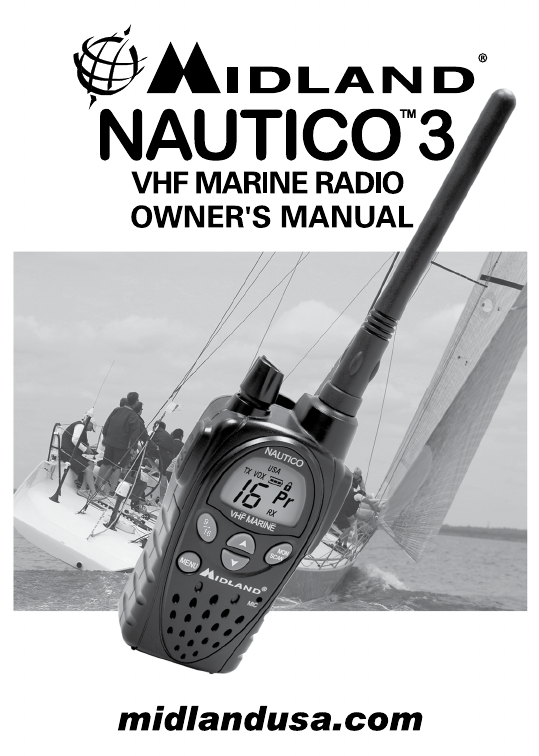
 (24 pages)
(24 pages)



 (18 pages)
(18 pages)







Commentaires sur ces manuels